Switch from Nest
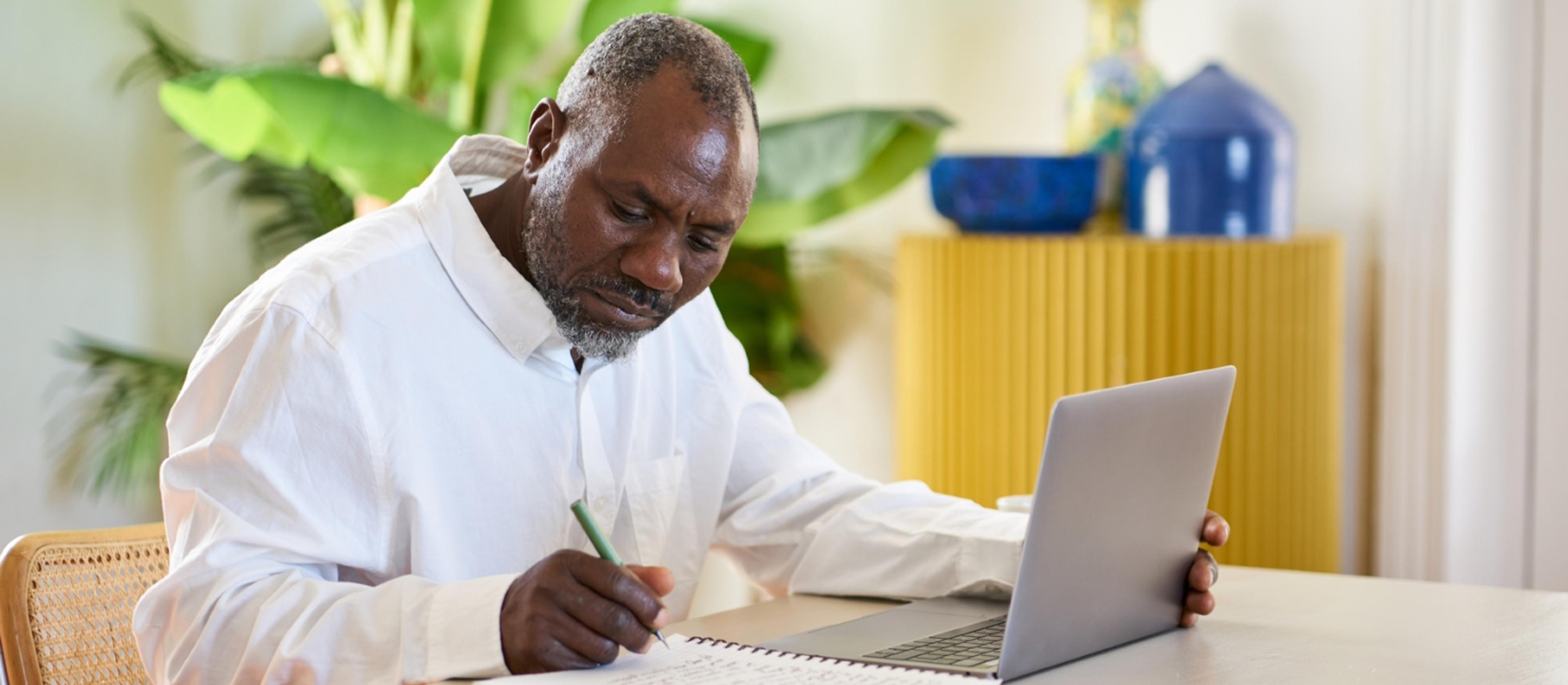
Fully managed switching makes it easy for your clients to move from Nest to Penfold.
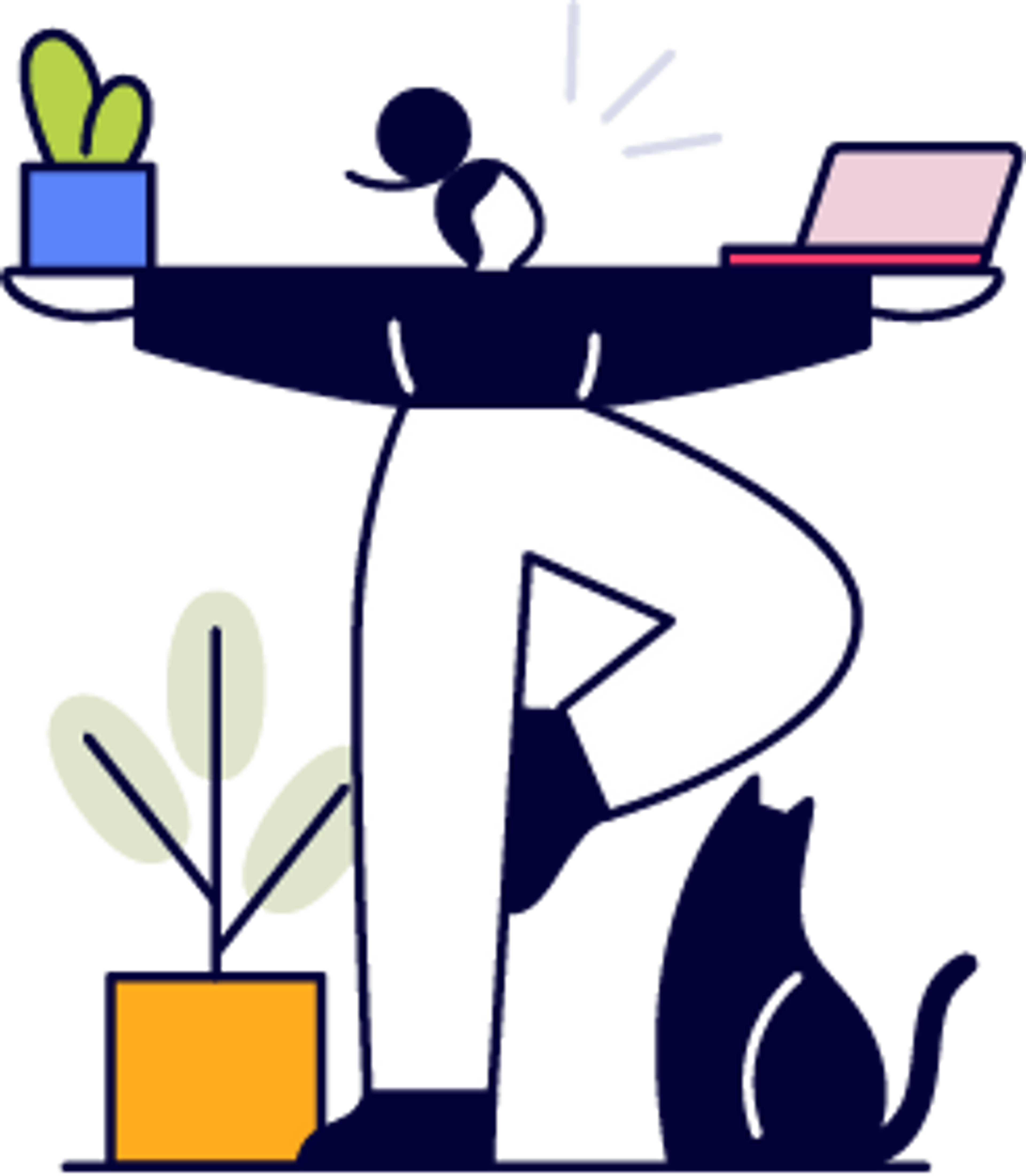
1-1 Support
We’ll introduce you and your client to a named support manager

Fully Managed Switch
Your account manager will handle comms, tech, and every other aspect of your switch
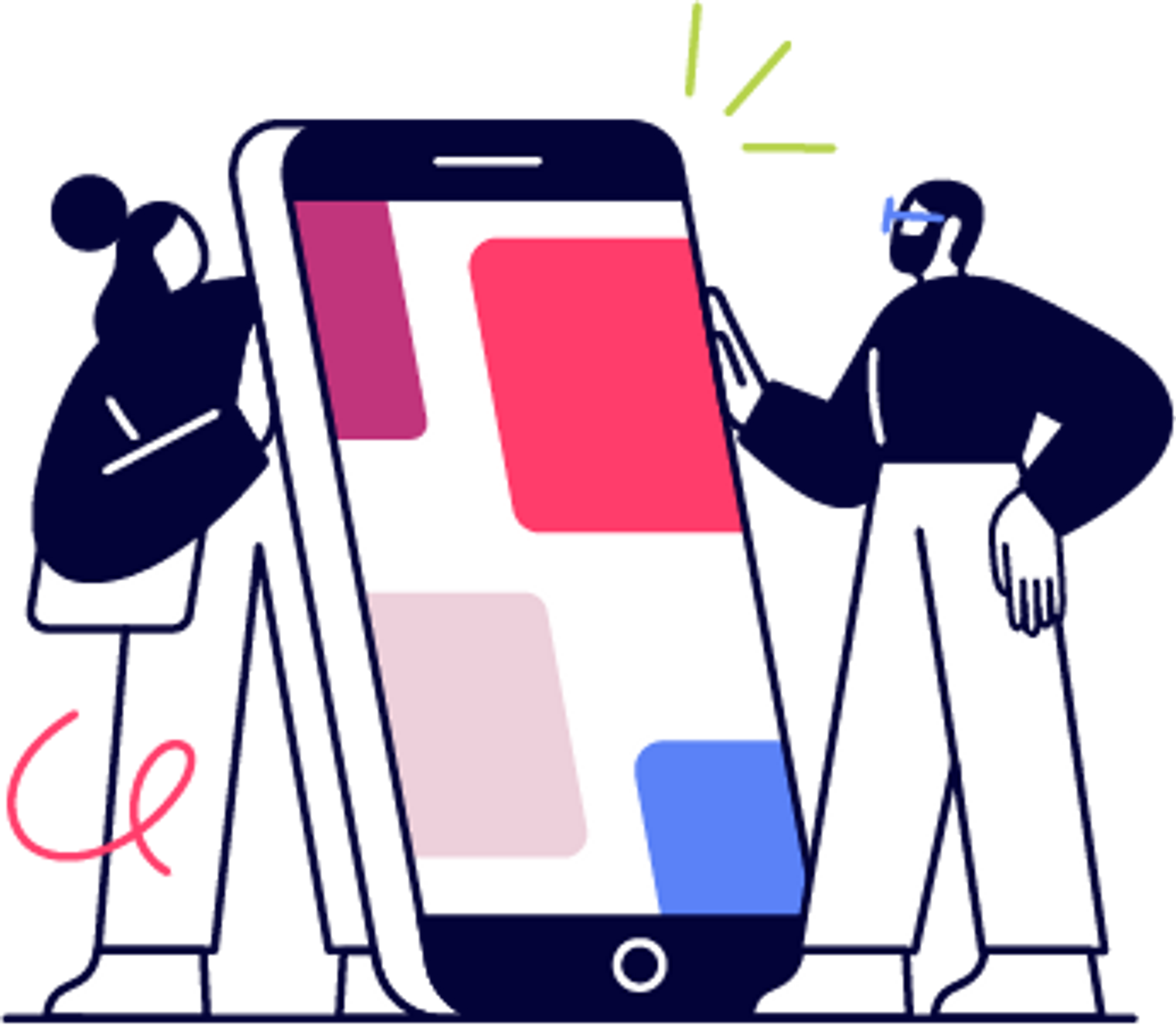
Launch
Our expert will launch the pension and invite members to Penfold’s pension app
Everything to make moving from Nest a breeze
Every week our account managers help workplace clients and new members move their pension plans to Penfold. To make this easy we offer a number of tools, workshops, and processes.
- Continue to use your Nest employee upload templates. Our platform is compatible.
- A dedicated account manager handles comms with your clients.
- Agree timelines with your account manager. They will manage the switch for you.
- We’ll launch the pension with your client, either in-person or via video call.
- It’s simple for employees to move their pension pots to Penfold from our app.
- Manage payroll with a single click, not a clunky dashboard.
Mapping Your Move to Penfold
Moving your clients’ pension to Penfold only takes a few weeks. We’ll manage the switch for them, and provide ongoing support for new joiners too.
This Month
- Employer agrees Penfold T&Cs
- Inform pension company of change
- Run final pavroll with previous pension
Next Month
- Penfold access to payroll to create accounts
- Penfold runs explainer and ongoing drop-in sessions and set up Slack channel
- Employees have access to Penfold's app
- Team invited to transfer previous pensions to Penfold
- Payroll runs as normal with Penfold
Ongoing
- New joiners receive invite to Penfold
- Monthly onboarding sessions for new joiners
- Access to other Penfold benefits
Email our account managers to ask about moving your pension scheme to Penfold, we’ll get back to you within 24 hours.
The Nest-to-Penfold Checklist
We’ll take on most of the work that’s involved in switching your clients from a Nest pension to a Penfold plan, though there are couple of things we need from you and your client.
What you’ll do
- Introduce your client to Penfold
What your client will do
- Agree with Penfold’s terms and conditions
- Inform existing pension provider about change
What Penfold will do
- Access payroll to create new accounts
- Use existing payroll templates to add employees
- Set up Slack channel and run drop-in sessions
- Set employees up with the Penfold app
- Send comms to invite teams to transfer pensions
- Run launch session
- Manage invites to go to new joiners
- Monthly onboarding sessions for new joiners
How Penfold compares to Nest
Penfold is the tech-first, engaging alternative to Nest's basic out-of-the-box pension. Our pension experts and employee tools help your team understand, access, and make changes to their pension so they can take steps towards a happier, more financially secure future.
See how the two compare below, or read the full Nest vs Penfold comparison.
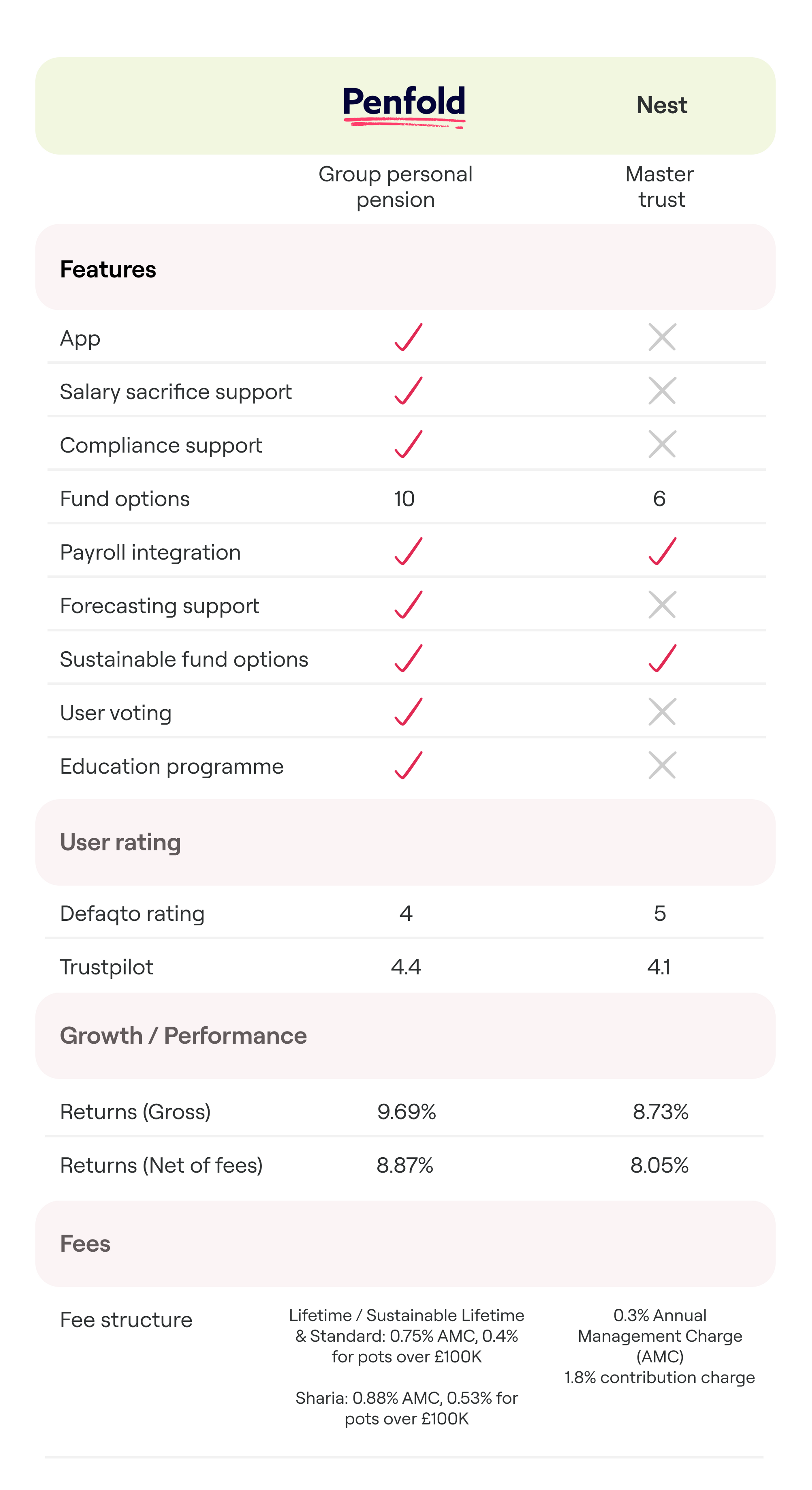
Learn more about the switch
Speak to your future account manager about how we’ll make it hassle-free for your clients.
